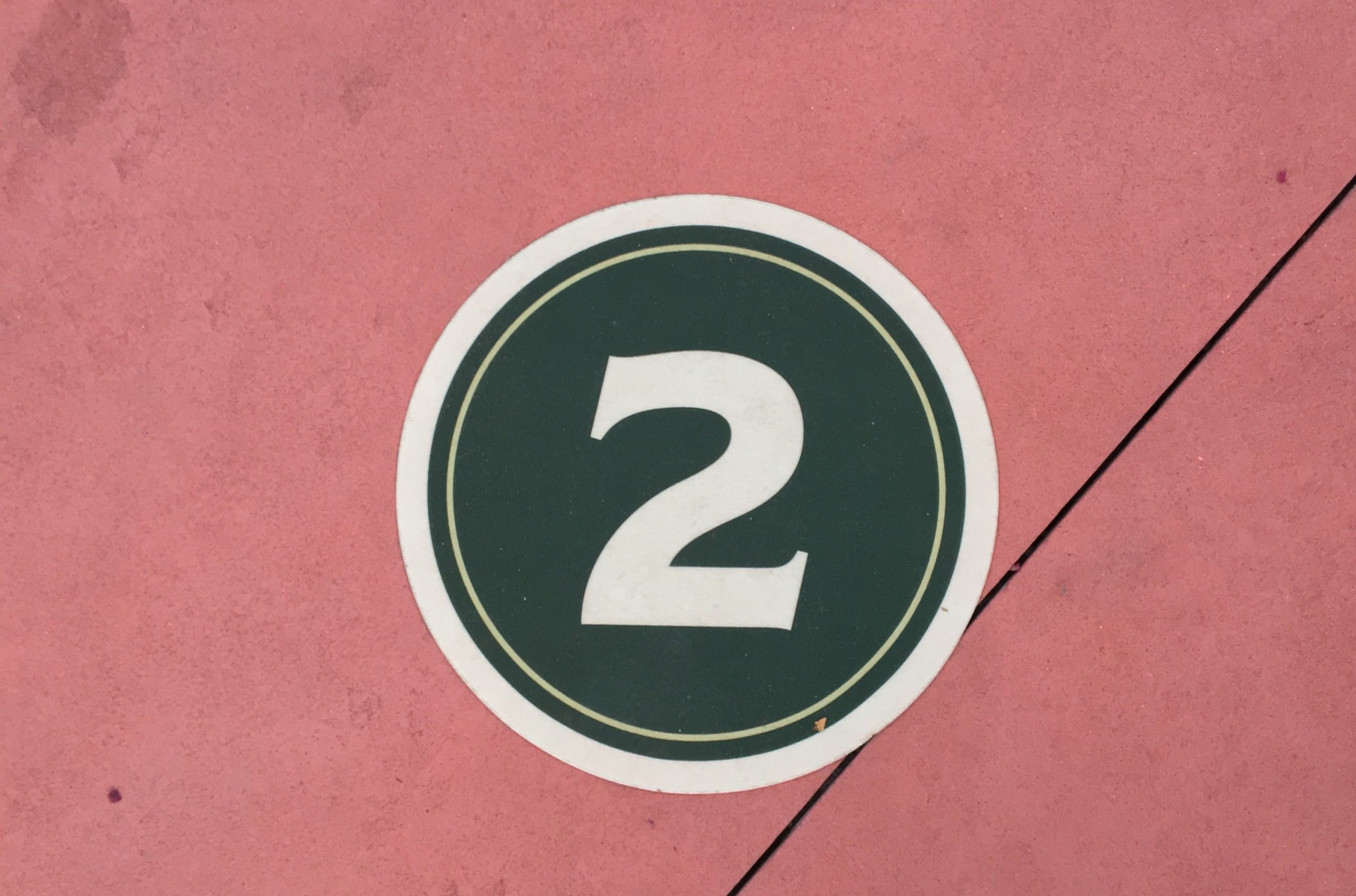We’ve recently completed the hiring for this year’s cohort of summer interns and as a result we’ve processed hundreds of applications; just across our data teams we had over 600 this year! For many of these applicants, who tend to still be at university or have recently graduated, this is likely to be one of the first ‘professional’ roles that they are applying for. As such they might not be aware of tips and tricks that make a good application, specifically in the tech industry. So, I thought I’d tell you about a few of the things you can do that make applications stand out from the crowd when applying for an internships.
What’s the FreeAgent application process?
To set some context, the application process for internships at FreeAgent is essentially a scaled down version of the interviews we carry out for full-time positions, which has been covered in this blog post on the data science hiring process. Our intern application process is as follows:
- CV and cover letter screening
- To check that the candidate has the skills and passion that match up with the job
- Technical task
- A task that mirrors the work the candidate might do as part of the internship
- Interview
- To get to know more about the candidate and test out their communication skills
Keep your CV relevant
I’m going to be honest with you – when screening CVs we can’t spend quite as much time as we’d like looking at each in detail. With hundreds of applications to go through it really does just have to be a screening. Therefore it is vital that your CV is easy to read and well laid out with clear sections so that your experience and your skills stand out.
CV tips
- Try to limit your CV to two pages; less is definitely more
- You don’t have to list every job and every school qualification you have. Only include ones that are relevant to the type of role you are applying for
- List your relevant skills in a separate section
- When looking through CVs I tend to look for certain skill ‘buzzwords’ that are vital to the role. Having these listed separately makes it easier to spot them. For example, programming languages (SQL, R), software packages (MATLAB), learning techniques (statistical analysis) and relevant qualifications (Google Analytics Individual Qualification)
- It’s also highly valuable to give some examples of when you’ve used these skills. Tell us what the impact was, and why your contribution influenced it. It really helps to paint a picture of your experience
- Outline any degree modules you’ve done that are relevant to a tech role
- Whilst you might not have real-life work experience in using tech to solve problems, you’ve probably had some practice of it at university either through dissertations, personal projects or similar. Outlining the most relevant ones, including any skills you used/gained during it, will still be useful in helping to understand your experience
Your cover letter is just as important as your CV
Always, always, always write a cover letter. Even if it says it’s optional. Some hiring managers will disregard applications immediately if a cover letter isn’t supplied. Cover letters don’t have to be a full page, they can just be a few paragraphs, but it shows that you’ve put the effort in, which makes you stand out from those who didn’t. The cover letter is your chance to sell your application and gives you the opportunity to say why you’re the best candidate for the role. It should ideally show that you have an interest in, or have at least researched, the organisation you’re applying to.
It also tells the recruiter what your written communication is like. With more and more roles now becoming remote, a lot of communication is going to be written. The cover letter gives some indication that you can translate your ideas and thoughts across this way.
Cover letter tips
- Outline the skills you have that match the job role
- Don’t repeat everything that is in your CV, but just highlight a few of your key skills that the job is looking for. For example, if the role is looking for someone who has programming experience, list the languages you’re skilled in and include an example of a time you’ve used them
- Mention why you want to work for the company
- Be specific about why this company stands out to you and why you’d want to work for them. It might be that you’ve read really good reviews on Glassdoor or that you’ve read about the work they do and you’d like to be a part of it. Many tech companies have websites where they blog about their work – you can check out our previous intern blog posts here. These are good resources to look at when applying for jobs
- Your cover letter should be tailored to the role and company you’re applying to and shouldn’t be generic. Include some specific details you’ve learned about the company rather than something that can be applied to most companies such as “you care about your employees”
- Don’t be afraid to add a bit of personality to your letter
- It’s nice for us to get an idea of the person behind the letter, whether it’s through your writing style, or a story you tell that gives us an idea of your experience
PDF everything
It’s such a simple thing to do but not doing it could hinder your chances from the get-go. Whilst your cover letter might look fine on your laptop in Microsoft Word, someone else opening it on a Mac in Google Docs might have difficulty with the format. This is when things go a bit skew-whiff, and your CV can become almost unreadable. In the past when this has happened to us we’ve reached back out to the candidate to ask if they want to resubmit their CV in a PDF format, however not all hiring managers may be as considerate.
Formatting tips
- PDF all documents that you’re submitting as part of your application
- This can include your cover letter, CV and any additional work you might have to supply as part of your portfolio
- Save any files using your name
- When you save your files as PDFs it’s helpful to include your full name in the file name. This is so when a recruiter accesses them it’s easy for them to know exactly whose work they’re looking at, and it doesn’t get mixed up with all the other applicants
Always refer your skills back to the role
Job applications commonly have some additional questions that are asked to help the recruiter understand a bit more about you. For example, one of the questions we ask is, ‘Tell us about a recent project you’ve worked on which you’re really proud of’. This doesn’t have to be a project that is related to the specific role we’re recruiting for, it can be about anything. However, it’s a good idea to tie this back to the role you’re applying for if possible. For example, were there any learnings from you project that you could transfer to the role? This helps to emphasise what skills you can bring to the role, ultimately showcasing how you’re a good candidate for the job.
List your assumptions for the task
If you’re given a task or exercise as part of your application, then it’s not uncommon to have some questions, or even to be unsure of the wording of the task. Sometimes this is on purpose. Don’t be afraid to reach out to the recruiter to ask them for confirmation of what something means. Or ask if you can use any specific software to help you complete it. When you’re completing a task, always list out any assumptions you have made. Even if you may have interpreted the question wrong, understanding your thought process and the methods you used to tackle it is still very relevant for the recruiter.
Summary
So, those are my top tips on what makes a good intern application but they will be relevant for any job that you want to apply for. I hope you find them helpful in your quest to find a job in the tech world.
Finally, if you’re successful enough to progress through to an interview then you might want to check out this blog post on how to prepare for a tech job interview – there are some really useful tips on how you can set yourself up for success.
Happy job hunting and good luck!