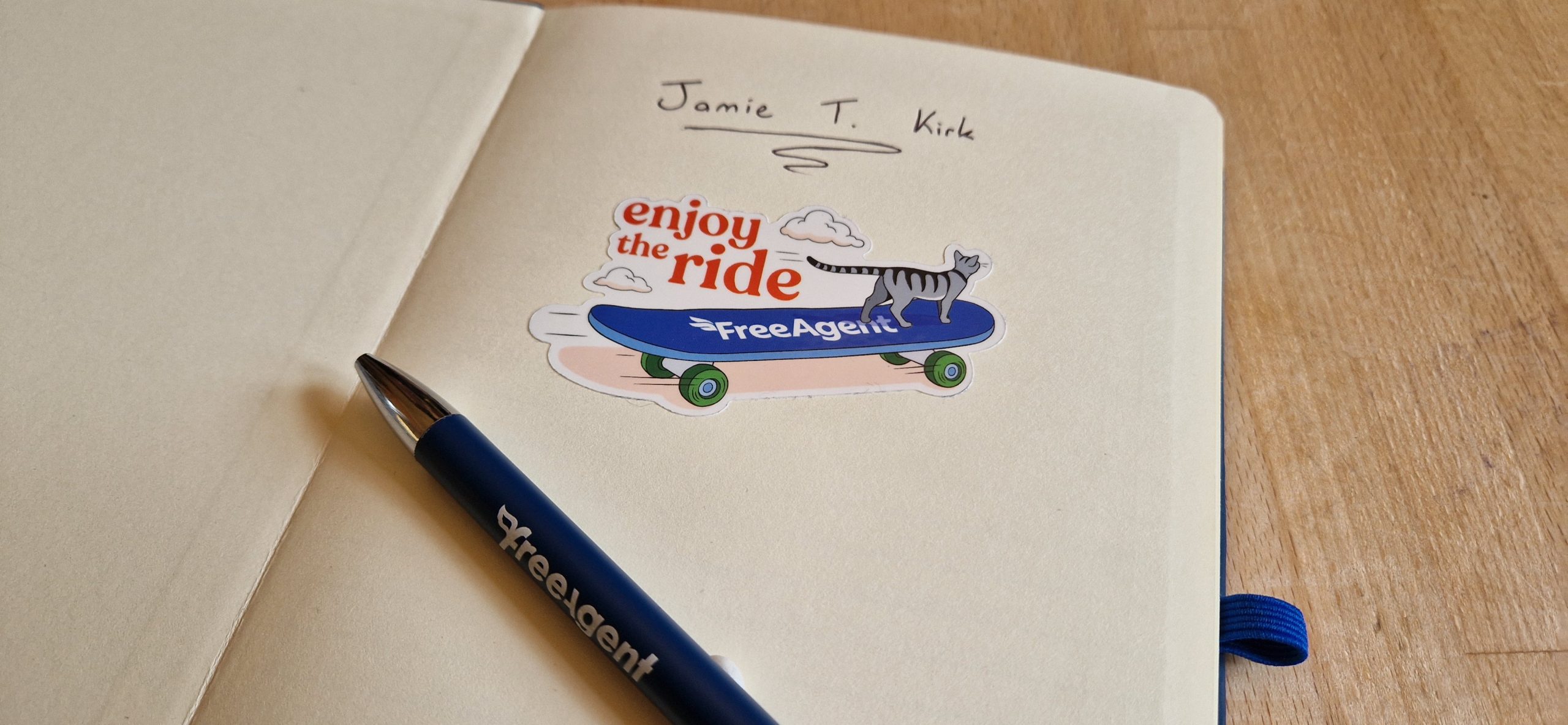Starting your first engineering job feels like a race against time. Handle coding, survive testing, run through a slew of inductions and find time somewhere in there to meet your teammates.
Organisation tools are everywhere. But with a schedule spread across Google Calendar, Notion, and the odd Slack notification, nailing the daily admin can become a chore in its own right.
The purpose of a planner is to break down the messy reality of working life into simple, digestible chunks. Online planners promise to do this automatically, without you having to lift a finger. But this causes a whole new problem. You’re not planning your days. The software is.
Enter: pen and paper planning.
(Re)Structuring the problem
It’s true that a scrawled notebook isn’t anywhere near as sleek and modern as your Mac screen. But sometimes a return to the fundamentals is in order. Planners don’t need to be high-tech or artistic to regulate our routines. Forget wrestling with UI, or wondering where customisation features are buried. You already know how to use a pen.
Paper planners help us streamline and simplify. The most basic structure is a daily diary. Over one double-page spread, I mark out a section for each day. Meetings, talks, notes and tasks to complete are listed out one-by-one. Setting up the whole week takes me less than 30 minutes.

Clever bullet points keep things running smoothly. I precede meetings with a plus, tasks with a dash, subtasks with a circle and notes with a diamond. Tasks that aren’t finished on time get moved to the next day with an arrow, and everything’s scored out once it’s done. Easy, right?
Most of us don’t have the time to create the artsy planners we see online. Nowadays the journalling movement is centred on aesthetics, at the expense of usability. But the original bullet journal method was all about efficiency. Forget having a beautiful piece of artwork: a basic, untidy but functional planner is a joy all of its own.
Keep it simple
Minimalist planning layouts come with a whole host of benefits. Everything lives in one place, removing the need to consult three different lists at the start of the day. Attaching goals to days makes it easy to see when something needs to be followed up on, and having the past week available at a glance is invaluable in one-to-ones and retros. My first meetings with my manager were aimless, until I realised I could just look back at my planner to see what I’d achieved and what I needed help with.
This is just one very basic way to plan. Don’t be afraid to experiment. Mark out a separate section for your current Git branch; emphasise urgent tasks; use highlighters or coloured tape for a little extra flair. And if one week’s layout doesn’t end up working, that’s fine. Just change it next week!
Whatever structure you choose, consciously thinking about when and how to complete your tasks prompts mental organisation. Your brain starts ticking away on how to break down tasks into bite-sized chunks, and sort them into short or long-term goals. Planning by days, weeks and months keeps timelines in perspective and reminds you that big, scary projects are achievable.
Google Calendar is your public opening hours
There are benefits to a publically accessible planning approach. But freedom from meeting conflicts comes at a cost: when your planner is being consulted by others, they need to be able to understand it. No more neat customisations or clever shorthand. No more personalisation. Google Calendar and its like act not as planners, but as communication tools.
In contrast, paper planners are private by default. There’s no pressure for the contents to make sense or look professional to anyone else. Anything goes! Scribble down lunch plans; pencil in weekend meetups; write in your first language (if it isn’t English). My planner is crisscrossed with film recommendations, lines of Hebrew and more than a few bad jokes. Paper planning gives me the comfort of knowing these random titbits are only seen by me, and communication with my team can be left to stand-ups and Slack.

A change of scenery
Rather than just another tab in an already-overcrowded browser, your planner being separate and physical grants it a spot in your mental hierarchy. Engineers spend too much time looking at the computer: a context switch away from the laptop lets you clear your mind and look at things with fresh eyes.
By drawing attention to itself, a paper planner simultaneously makes it easy to stay on course and provides an opportunity to re-orient yourself. Any mental reset is good. Whatever helps you keep your mind active and moving – pausing to reflect, scanning over what you’ve done, or taking a wander to the coffee machine – will help you stay focused, motivated and enjoying the work you’re doing.
Plan to succeed
Working in the software industry for the first time is incredibly daunting. While it’s no cure-all, proper planning and preparation massively reduce stress and anxiety, especially for interns or fresh grads. Well executed pen and paper planning can help you keep track of your tasks and take back a sense of control in your day-to-day, making things as simple and personal as you want. And, of course, there’s nothing quite so satisfying as ticking things off a list.

Useful links
The original bullet journal method video, from all the way back in 2013. My method is adapted from this strategy, and it’s a useful reference for a first-time journal user looking to experiment.
For those who prefer text, here’s a decent written guide to simple journalling for beginners.