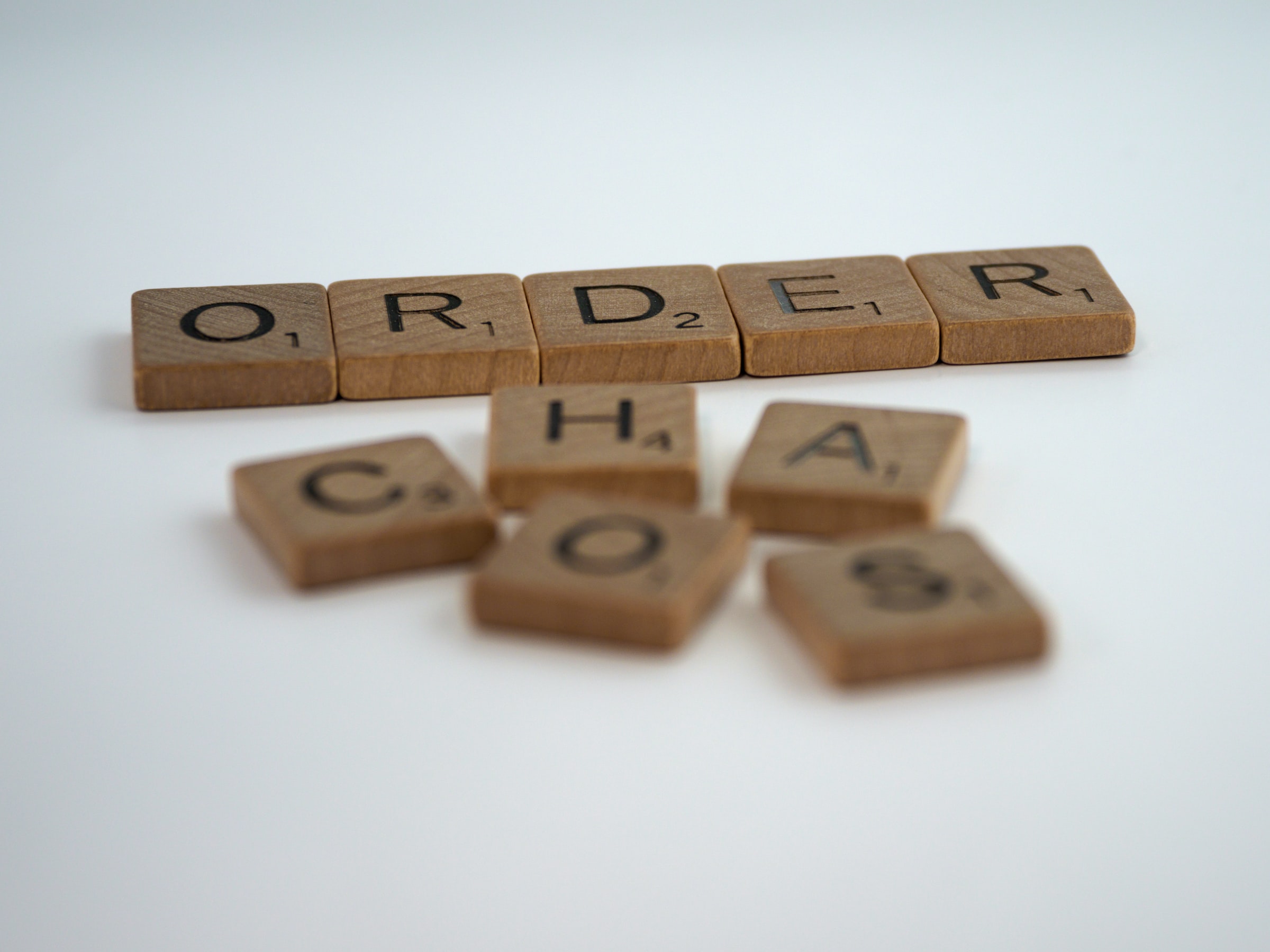I was a researcher in chemistry in my previous career, so I have a habit of labelling everything. It is important in chemistry to be organised; you don’t want to mix unknown liquids in unlabeled beakers. Can you guess why? BOOM!
I apply this habit in every area of my life. Now, everything has a place and is clearly labelled. I have a place for vertically striped socks and a separate one for horizontally striped ones. (No, don’t call the ambulance yet, this is just a joke.) And the freezer… I label each item according to its baking date, whichever one was baked first should be eaten first. I have colour codes for who did the baking too (maybe we can call the ambulance now).
However, when you’re looking through my computer, it’s a mess. First drafts, version 10 of first drafts, corrections from advisor version 12, suggestions from colleague version 1001, etc. I was always stressed when I sat at the computer and started working. Which document should I work on? Which person made what contributions to which version of the draft? When I got more involved in coding projects, this got even messier and it became impossible to track and organise code changes. I wanted to cry…
Then, there was light. I discovered GitHub. I had always heard of it, but I thought it was just a place where you can save and share your documents. No! Not that simple. Git lets you track the version changes and people’s contributions in detail. It’s a must-use tool for someone working on a project in collaboration with a team. Typically, this would be a software development project, but it could also be a book, an academic paper or any collection of files; in short, anything that changes in time and needs to be tracked. What GitHub does is help you keep organised and track the changes in the project.
Want to know some basics?
Let’s start with the ‘Git’ in GitHub. They are not the same things. Git is an open-source version control tool. GitHub provides hosting for your codes or documents which integrate with Git. In other words: Git is necessary for using GitHub, but technically you could use Git without GitHub. GitHub is not the only web-based hosting platform; the other popular options are GitLab and BitBucket.
Git is the system that GitHub uses to track changes in your files. What GitHub provides is lots of useful ways to share and collaborate on projects with people. So what is a project? A Git project consists of files in some directories called a repository or repo. Git records information historically about all the changes to your project and stores this information in a .git directory, which you should not delete or edit.
To make a brand new project repo, you can type:
git init directory_nameLet’s make an apple pie as a project. You type git init applepie to start your project. This command will create a repo named ‘applepie’. You can add a recipe in a notebook called ‘recipe.txt’ and you have “pickles, apples, nuts, flour and butter” in this text file. If you would like to check the status of the project:
git statusWhat does ‘status of a project’ mean? It shows which files changed in the project. This command will return a list of the files that have been modified since the changes were saved last. It also shows you which files are in this staging area, and which files have changes that haven’t yet been put there.
Staging area?
A staging area is where Git stores the files with changes you may want to commit (where commit means saving onto the repo), but have not yet committed.
Let’s add our recipe.txt to it.
git add recipe.txt
git commit -m “starting recipe”Now it’s time to try your recipe. Go bake an apple pie using recipe.txt. If you decide didn’t like the apple pie with pickles, you can remove pickles from your recipe.txt file and type:
git add recipe.txt to stage your file and git commit -m “pickles removed” takes your files from the staging area and puts them in your repo.
You experiment with different spices, such as cinnamon. You go off and make your pie and taste it and want to update the recipe.txt. You may also want a new file called ‘tasting_notes.txt’.
git add tasting_notes.txt
git commit -m “taste notes for cinnamon added”When you try git status again, you see that recipe.txt is not staged yet after adding cinnamon. You should type:
git add recipe.txt
git commit -m “cinnamon added to recipe”From the start of the project, we did three commits for recipe.txt. If you want to compare two commits, then type:
git diff ID1..ID2When you have a commit, Git gives a particular ID number for this commit. This ID number is known as a hash. You can use git log to see the hashes and commit messages for the commits in your project, as shown below. The long list of letters and numbers at the top is the hash.
commit ab8883e8a6bfa873d44616a0f356125dbaccd9ea
Date: Sun Mar 19 11:07:32 2023 -0400
pickles removedcommit 2242bd761bbeafb9fc82e33aa5dad966adfe5409
Date: Sun Mar 19 11:07:32 2023 -0400
cinnamon added to recipegit show ab8883e would show you the changes that have been done in this particular commit.
If you accidentally stage a file and want to take it back:
git reset HEADOr you can use:
git checkout -- filenameThis command removes the file from the staging area.
What is a branch?
As I mentioned before, when you’re working on a project, you always end up with different versions of your work. Git allows you to create branches to track the different versions of your project.
So far you’ve been making all your changes to the main branch, but you might want to try different versions of your apple pie recipe at the same time or keep a ‘clean’ version on the main branch you’re definitely happy with. For the next iteration of the recipe, you can create a branch.
Let’s try a new recipe for a friend who has a nut allergy.
git checkout -b nut-free-pieThis command will create a new branch. Every repo has a main branch. If you want to see other branches, the command you type is:
git branchThe one with a star next to it is where you are now. To jump from one branch to another:
git checkout nut-free-pieIf you want to compare the differences between the two branches, type:
git diff applepie..nut-free-pieIf you think it’s OK to merge branches, use:
git merge applepie nut-free-pie This command lets you write a message to explain why you’re doing this.
If you want to collaborate with your friends on the greatest apple pie recipe of all time, this is where GitHub comes in handy. Let’s create a remote repo:
git remote add origin ‘URL_of_greatest_applepie’You and your friends can create your own branches and work on them separately. If you ever wanted to see which changes are made by you and which ones from your friend on a file, you can type:
git annotate filenameIf you’ve made a change to the recipe but you want your friend to review it before it gets merged into the main branch and becomes part of the final recipe, you can submit your changes through a pull request.
To do this, you can use GitHub.com. You open the main page of your repo. Choose the branch that you’re working on. Click ‘pull request’ button. You should fill in the title and description parts clearly so that all collaborators understand the changes you have made. Now your changes are ready for review, just press ‘Create Pull Request’.
Your collaborators will then be notified about your changes. That way one of your friends can check the changes before adding them to the final recipe.
And if your friend has a branch called `add-nuts` then you can do git pull add-nuts to pull down their changes and try out their recipe for yourself.
Finally, your friends said they created a perfect recipe for a peach pie. If you want to try it, for getting a copy of this repo:
git clone ‘URL_of_peachpie’These are the basic commands that will help you survive.
So now, we can relax. All the project files are not messy any more and our brains are at ease. Use GitHub for a healthy mind!
Take a breath and say git pull, exhale git push.