In a recent workshop, we were talking about our toolchains, recommending tools to one another that we couldn’t live without. We shared them with the rest of the engineering team and they gave further suggestions of their setups. I’ve collected them all together so you can find your new favourite tool and increase your productivity! Let’s get into it.
Browser Extensions
Octotree is a browser plugin that gives you a tree of the repo you’re looking at, giving you a way to nose through the repo without having to open countless tabs and go up and down the file explorer!

Hermod.Refined GitHub improves GitHub’s UI/UX by simplifying some of its interface and adding useful buttons & links to make your life a bit easier as a GitHub user. Some of their changes have been brought into GitHub itself! Check out their repo for highlights.
CodeClimate is our service of choice for measuring code quality and linting pull requests. Their browser extension adds inline warnings to GitHub to help you find problems in your code more easily! It also highlights test coverage so you can focus on which bits of your code need more specs.
Fake Data generates fake but realistic looking data at the press of a button. This is particularly useful during development when you want to fill your forms with random data but can’t think of new test names.
Desktop Apps
Git clients
Git occasionally gets a bad rap for its UI, with people saying that it can be confusing to use and hard to remember all the commands that it provides. Thankfully, others who also had these gripes made apps to wrap Git and make it easier to use for everyone! Some of our favourites are Fork, Sublime Merge and GitHub Desktop.
Note taking
Bear is a really beautifully designed Markdown note taking app available for macOS and iOS. In the words of one of our engineers, Simon: ‘I use it to draft testing tickets (You can copy a block of text/Markdown and, when you paste it into a Trello checklist item, it’ll create an item per line of text) as well as keep notes on everything from projects I’m working on to TODO lists for all the DIY I might one day get around to.’
Quiver is a programmer’s notebook with syntax highlighting, tagging, search, and a whole load of other features that make it easy to save and find those handy little snippets of code that you might otherwise file away in a GitHub gist.
Miscellaneous
CloudApp & LICEcap let you easily capture a screenshot or screen recording and upload it as an image/GIF/video then share it. The screen recording most is particularly useful for quickly documenting bug reports or showing someone how to do something rather than trying to describe what they need to click on, etc.
Rectangle is for moving and resizing windows in macOS using keyboard shortcuts or snap areas. If you want to quickly compare two windows, you can use it to resize the windows to be half as wide and send them to either sides of the screen.
Next Meeting connects to your calendar and shows when your next meeting is in your menu bar. It also lets you quickly open up Google Hangouts or Zoom calls where those meetings are taking place.
Dash is an API Documentation Browser and Code Snippet Manager. Dash stores snippets of code and instantly searches offline documentation sets for 200+ APIs, 100+ cheat sheets and more. You can even generate your own docsets or request docsets to be included! For us, that means we can have gem docs downloaded on our laptops ready to access at the press of a shortcut!
Command Line Tools
RipGrep is a search tool, like grep, but much faster. (Honourable mention the similarly blazing fast The Silver Searcher.)
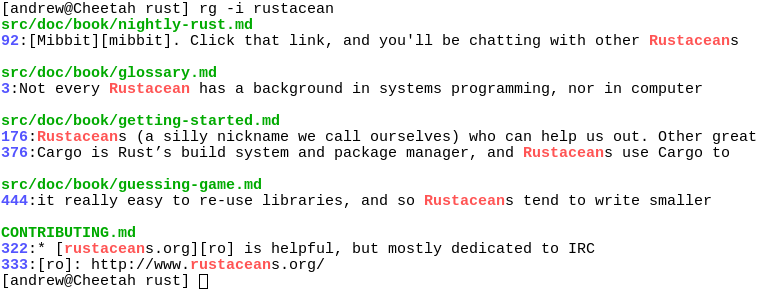
bat is a tool to print the contents of files to the terminal. Like cat but with syntax highlighting, Git integration and a built-in pager to stop large files spilling into your terminal!
tree visualises the contents of a directory by showing the full tree. Be warned though, on big directories, this will fill your terminal in no time, not to mention reading ‘ignored’ files like node_modules etc.
Hstr is a tool for searching your command history. If you’ve ever used Ctrl-R to search through previous commands, this is like that but x 5. It gives you a fuzzy search and visual selection through your terminal history. It’s the cat’s pyjamas.
Fzf, similarly, is a tool for searching/fuzzy finding but for all the things. It can be used to search through files, command history, hostnames, processes, git commits. You name it, it can probably list it for searching.
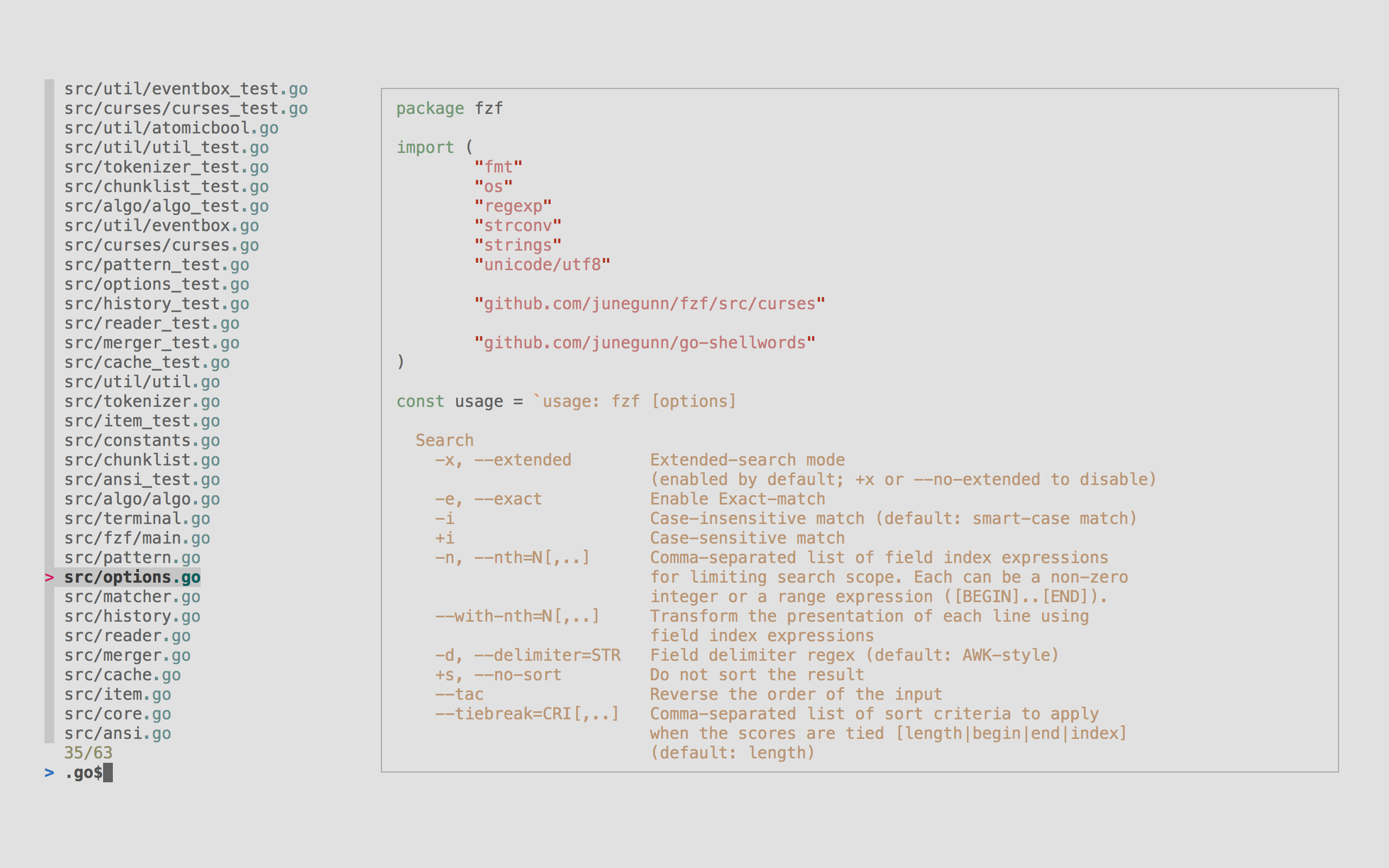
gron processed JSON and changes it into a form that’s easier for grep (or RipGrep!) to search through. It also has a flag to support reassembling the results to JSON!
jq offers a different solution to the problem that Gron is solving. Rather than destructuring JSON, jq lets you directly search, slice and filter JSON. In its own words, it’s like sed for JSON!
tmux is a terminal multiplexer. It lets you switch easily between several programs in one terminal, detach them (they keep running in the background) and reattach them to a different terminal.
htop is an interactive process viewer for Unix systems. It shows lots of useful stats like processor utilisation, load average and uptime!

htop running on my laptop.reachable supports checking if a website is available from the command line.

reachable against this blogs (yes, just the letter S) allows you to open web searches from the terminal straight into your browser. Useful for quick look ups!
And finally:
tldr are like man pages for those in a hurry. Rather than containing the full manual for a command or tool, they contain common uses of that tool. It’s very useful if you’re looking for general usage for a tool, but don’t want to wade through the man pages!
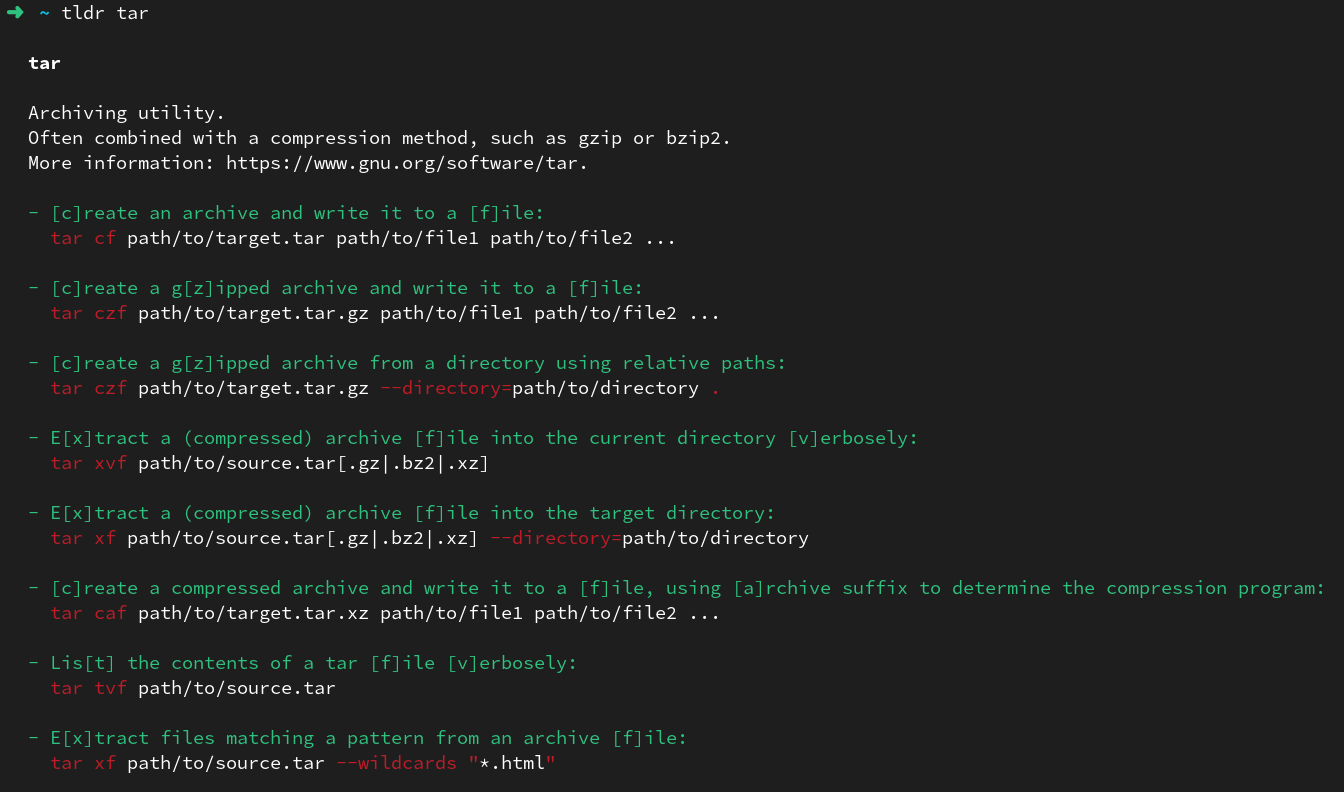
That’s all for now! Thanks for reading and I hope you found a new tool that you enjoy!



Very helpful and solid post. Thank you for sharing!